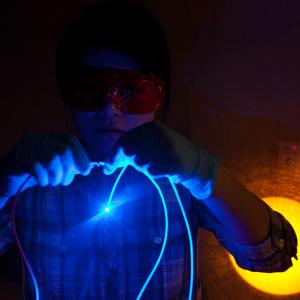Your colleagues, potential collaborators, grant reviewers, and patients all see your Researchers@Brown profile when they search for your name.
Make sure your profile is up-to-date with your latest publications and professional information.
Not sure where to start? Check out our helpful How-To Guide below. Or, email AdvanceRI@brown.edu for profile assistance.